
 Middle
Middle Lower-right
Lower-right Lower-left
Lower-left Upper-right
Upper-right
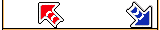 Diagonal
DiagonalThis measure has four arrow lengths, and

 Comment 1
Comment 1
 Comment 2
Comment 2

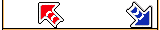
this measure has six. (Usually it'll be four.)
If you want to send me a list of steps, make sure it follows this format:
It should be an ASCII-text file. The first 7 lines should look something like this:
Beethoven Virus ; title of song Ludwig van Beethoven ; artist 162 ; beats per minute NO ; mode code 5 ; difficulty level from Korean site ; creation 2001-11-08 Onigame ; verification info 4/4 ; time signatureAs you can tell, anything after a semicolon is a comment. It will get ignored.
The first three lines are pretty obvious. Here's what the others mean:
The date you verified this code, and your name or handle. As more people verify them, we'll add to this line. If you're not sure of the steps, add "(Unverified)".
The second number is how many arrow-lengths will be in a
measure. For instance,

 Middle
Middle
 Lower-right
Lower-right
 Lower-left
Lower-left
 Upper-right
Upper-right

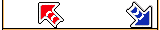 Diagonal
Diagonal
This measure has four arrow lengths, and

 Comment 1
Comment 1

 Comment 2
Comment 2


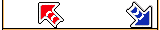
this measure has six. (Usually it'll be four.)
The first number is how many ASCII lines are in a measure. For instance, the second example above will appear in the file as:
3 ; Comment 1 1 4 1 ; Comment 2 4 2 5There will be six lines devoted to the measure, so the time signature is "6/6".
The first example, however, has a half-beat, so we'll have to write eight lines instead of four:
3 ; Middle
5 ; Lower-right
1 ; Lower-left
4 ; Upper-right
2 5 ; Diagonal
(note the 3 blank lines) So the signature would be "8/4".
Currently, the only supported signatures are those that evaluate to 1 or 2, i.e., when the lines per measure is equal to or twice the beats per measure.
Also, you can insert an extra "half-beat" lines, like so:
3 ; Middle
5 ; Lower-right
1 H; Lower-left
4 ; Upper-right
2 5 ; Diagonal
This is for a "4/4" signature, and will give the same
output as the first example above. The "H" in the third line
says "this is not a real line, but rather a special
beat that goes between the previous and later lines."